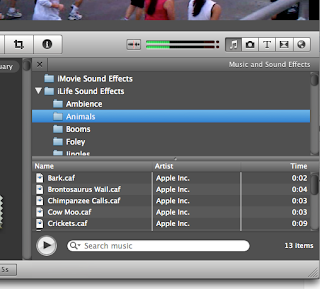ASSIGN YOURSELF:
DO NOW:
OBJECTIVE; Today I will LEARN HOW to publish my iMovie to iTunes and upload to vimeo account.
1. Assign Yourself
2. DO NOW: Log into your blog begin reflection-leave open until last 10 minutes.
3. Add iTunes "Ilife Sound effects" choose 30 sec clip add and drop to iMovie
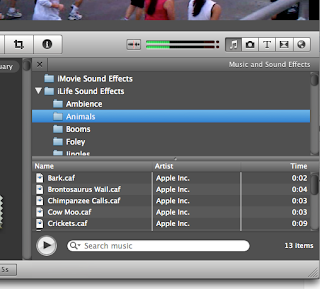 |
| Choose one, check time pick a long 30 sec music clip, drag & drop in iMovie. |
4. Once you have added Sounded effects, Share iMovie to "iTunes" see screenshot.
5. Create
Vimeo account, upload iMovie that has dropped into iTunes, drag to desktop to make the upload easier.
6. Copy URL and publish to your blog.